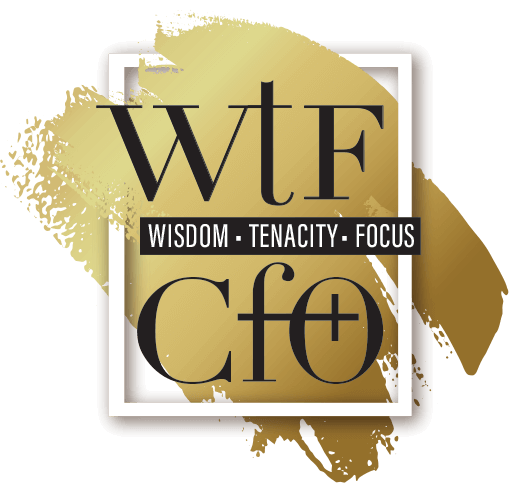In today’s highly technological world, losing data is commonplace. It can be a result of system failure, but the majority of data loss is linked to cybersecurity issues. According to Cybersecurity Ventures, there were 500 million personal records in 2018 that were stolen. To prevent losing your files forever, IT experts recommend backing up your data.
Why Back up My Computer?
Backing up is a process of producing a copy of computer data, so they will be able to restore and recover in the event of data loss. Data loss is not only a serious problem but a stressful plight. This is because when you lose your personal information, you cannot have it again. It is irreplaceable!
How Can I Back Up My Files
You can back up your system selectively or you can have a full system backup using the following mediums:
1. External drive
2. Internet service such as Backblaze, Carbonite
3. Cloud storage services such as Google Drive and Dropbox
5 Helpful Tips When Backing Up Data
· Back up not once, but twice and multiple times. Don’t back up your files only in a single location. Use a combination of the mediums just in case the first backup crashed.
· Do an automated schedule to backup your files. Online mediums like Backblaze automatically copy your files every single time.
· Organized your files. You don’t need to back up everything. Determine which files need to be saved and restored.
· Review the data after backup. Make sure that you have saved, copied, and secured your files successfully and completely.
· Consider encryption. Protect your data by setting a pin or a password so that they will remain inaccessible by any third party.
Backing up data shouldn’t be complex and confusing. There are many tutorials online that may help you guide on the different backup methods. Data backup is essential in saving important and confidential files in the event of a system crash or cyberattack